Floating Bubble: Instant Clipboard Access from Any Screen
Always-on clipboard access with customizable floating widget. Copy, paste, translate & share without leaving your app. Drag, resize, and customize to your preference.
What You'll Learn
Instant Clipboard Access from Any Screen
The floating bubble is ClipZ's signature feature - a customizable widget that floats on top of all your apps, providing instant access to your clipboard. No need to open the app, switch screens, or interrupt your workflow. Simply tap the bubble to view, copy, paste, or manage your clipboard items from anywhere.
The bubble works system-wide across all Android apps including WhatsApp, Chrome, Gmail, games, and any other application. It is your personal clipboard assistant that is always within reach, making copy-paste operations faster and more efficient than ever before.
Unlike traditional clipboard access, ClipZ's bubble eliminates the need for app switching. Combined with our unlimited clipboard history, you get instant access to thousands of saved clips with a single tap.
Full Customization Options
Make the floating bubble truly yours with extensive customization options:
- Position: Drag the bubble anywhere on your screen - left, right, top, or bottom edges
- Size: Adjust from small (25% screen) to large (100% screen) to fit your preference
- Transparency: Set opacity levels from fully opaque to nearly transparent
- Auto-hide: Configure the bubble to hide when keyboard is open or in specific apps
- Themes: Choose from multiple icon styles and color schemes
- Behavior: Set tap, double-tap, and long-press actions
The bubble remembers your preferences and maintains your settings across app restarts. Customize it once and enjoy seamless clipboard access tailored to your workflow.
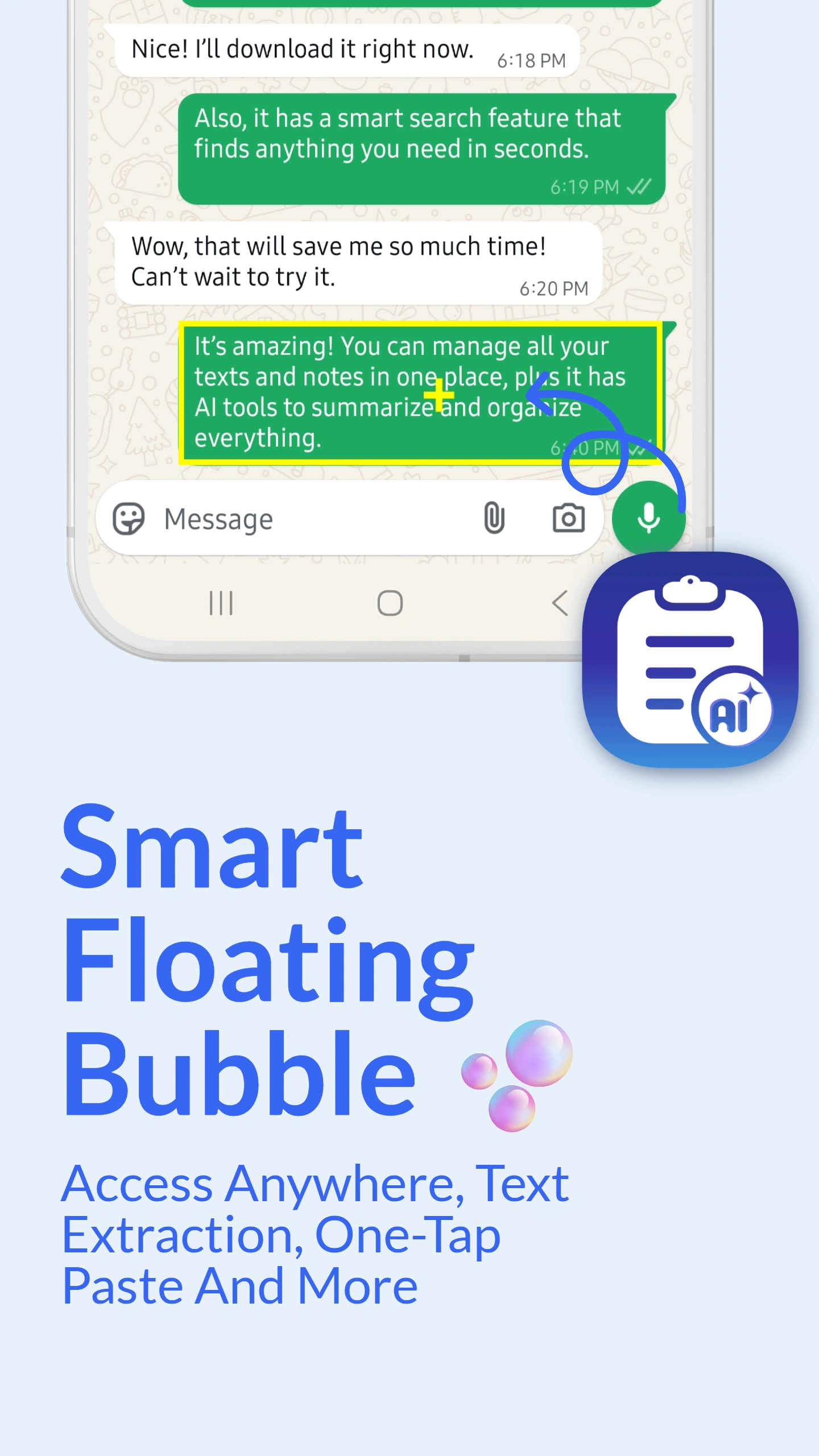
Quick Actions & Smart Features
The floating bubble offers powerful quick actions accessible with a tap:
- View History: Instantly see your recent clipboard items
- Quick Paste: Paste your last copied item with one tap
- AI Tools: Access translation and paraphrasing directly
- Smart Share: Share content to apps using our smart sharing feature
- Screen Scanner: Extract text from your screen with OCR technology
- Auto-fill: Automatically fill text fields with saved clips
Long-press the bubble to access advanced options like hide, settings, and security features. Everything you need is just one tap away.
Floating Bubble vs Other Access Methods
See why the floating bubble is the fastest way to access your clipboard:
| Access Method | ClipZ Bubble | Notification Panel | Opening App |
|---|---|---|---|
| Speed | ✅ Instant (1 tap) | ⚠️ Medium (3 swipes) | ❌ Slow (5+ taps) |
| Works in Apps | ✅ All apps | ✅ Most apps | ❌ Requires switching |
| Screen Coverage | ✅ Minimal | ❌ Blocks half screen | ❌ Full screen |
| Customization | ✅ Full control | ⚠️ Limited | ❌ None |
| Quick Actions | ✅ 10+ actions | ⚠️ Basic only | ✅ All features |
Winner: Floating Bubble. The bubble combines speed, convenience, and functionality. Access everything in 1 tap without leaving your current app, while notification panel and app opening require multiple steps and screen switching.
Privacy & Battery Efficiency
The floating bubble is designed with privacy and efficiency in mind. It uses minimal battery power (less than 0.5% per day) and only activates when you interact with it. The bubble does not track your activity or access sensitive data without permission.
You can exclude specific apps from showing the bubble for added privacy, or use our secure clipboard features for sensitive information. The bubble respects Android's permission system and follows best practices for overlay apps.
Get Started with Floating Bubble
Download ClipZ and enable the floating bubble with just a few taps. Grant overlay permission (required for floating widgets on Android), customize the bubble to your liking, and enjoy instant clipboard access from any screen. The bubble makes ClipZ the most convenient clipboard app on Android.
Frequently Asked Questions
What is the ClipZ floating bubble?
The ClipZ floating bubble is a customizable widget that floats on top of all apps, providing instant access to your clipboard history. Tap it to view, copy, paste, translate, or share your clipboard items without leaving your current app. It is fully customizable in size, position, and transparency to match your workflow preferences.
Can I customize the floating bubble position?
Yes! The floating bubble is fully customizable. Drag it to any position on your screen (edges or corners work best), adjust its size from small to large, change transparency levels from 0-100%, and even set different positions for portrait and landscape modes. The bubble remembers your preferred settings.
Does the floating bubble work in all apps?
The floating bubble works system-wide across all Android apps including games, browsers, messaging apps, email clients, social media, and more. You can exclude specific apps from showing the bubble in settings if needed for privacy, gaming, or personal preference.
Will the floating bubble drain my battery?
No, the floating bubble is highly optimized and uses minimal battery power (less than 0.5% per day on average). It only activates when touched and runs efficiently in the background without impacting device performance, RAM usage, or battery life.
How do I hide the floating bubble temporarily?
You can hide the bubble by long-pressing it and selecting hide, using the quick settings tile, or through the notification controls. You can also set it to auto-hide when the keyboard is open or when using specific apps. Re-enable it anytime from the notification panel or app settings.
Can I change what the bubble does when tapped?
Yes! Customize bubble actions in settings. Set different actions for single tap, double tap, and long press. Options include: show clipboard history, paste last item, open quick menu, AI tools, screen scanner, and more. Make the bubble work exactly how you want.
Try ClipZ Floating Bubble Today
Experience instant clipboard access from any screen. Customize, use, and enjoy the fastest clipboard workflow on Android!
Download Free from Google Play