Secure Clipboard: Password & Fingerprint Protection
Military-grade encryption, biometric authentication, and app exclusion. Keep your sensitive clipboard data completely private and secure.
What You'll Learn
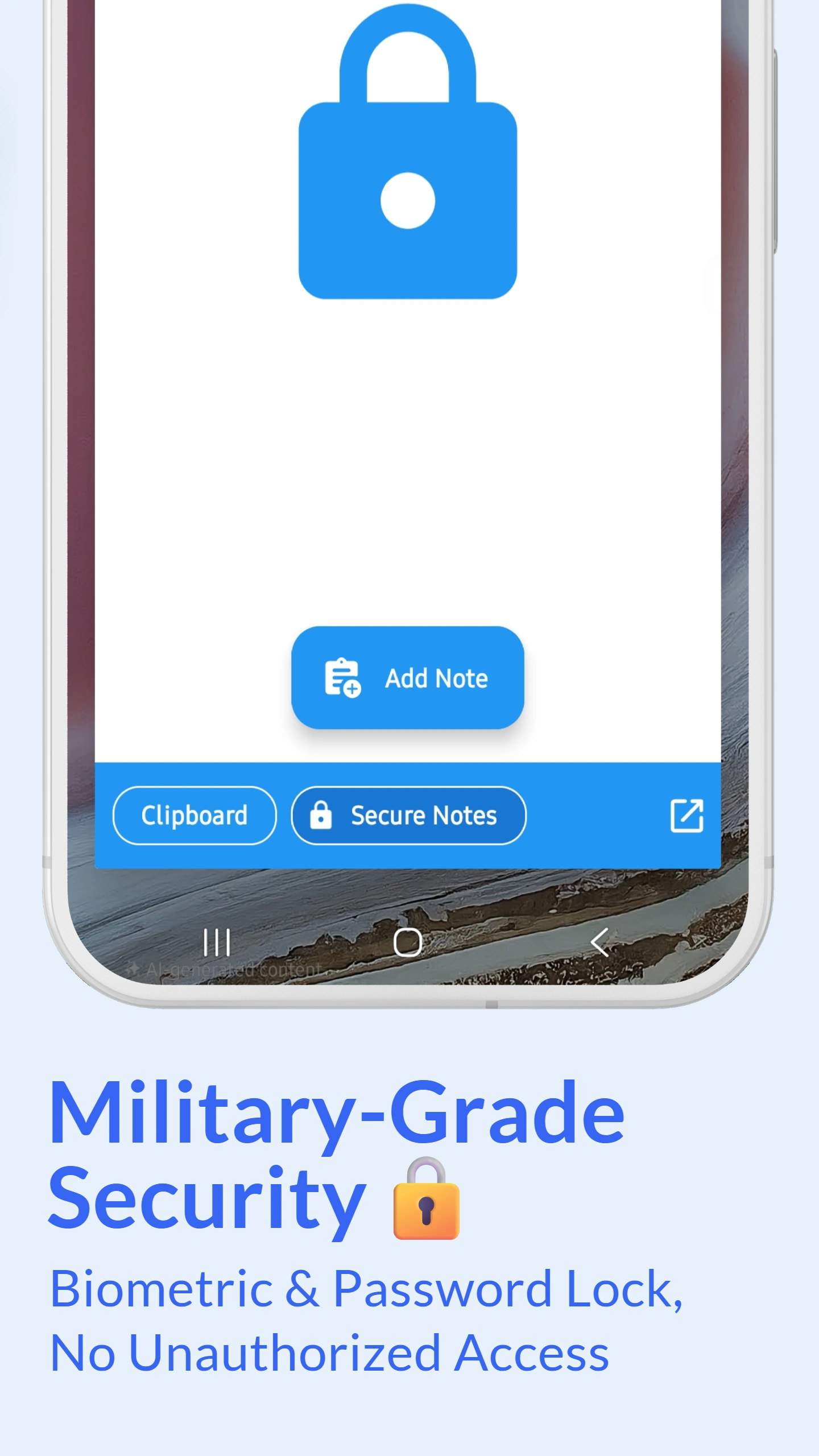
Password & Fingerprint Authentication
Protect your clipboard with password and fingerprint authentication. Enable lock screen security to prevent unauthorized access to your clipboard history. Once enabled, users must authenticate before viewing, editing, or accessing any saved clips.
Choose from multiple authentication methods: PIN code, pattern lock, password, or biometric fingerprint. The app supports Android's native biometric authentication for maximum security and convenience. Your clipboard remains locked even if someone else uses your phone.
Combined with automatic saving, you get both convenience and security - everything is captured automatically but protected from prying eyes.
Military-Grade AES-256 Encryption
Enable AES-256 encryption for your clipboard data. This military-grade encryption ensures that even if someone gains physical access to your device storage, your clipboard content remains completely unreadable without authentication.
Encrypted clips are stored securely in an encrypted database. Cloud backups (if enabled) use end-to-end encryption during transmission and storage. Your encryption keys are derived from your authentication credentials and never leave your device.
App Exclusion for Sensitive Applications
Exclude specific apps from clipboard monitoring for maximum privacy:
- Banking apps - Keep financial data private
- Password managers - Prevent password leaks
- Private messaging - Protect conversations
- Healthcare apps - Secure medical information
- Any app you choose - Full control
Text copied from excluded apps is never monitored, saved, or accessible. Use with floating bubble that auto-hides for excluded apps.
ClipZ Security vs Other Apps
| Security Feature | ClipZ | Other Clipboard Apps |
|---|---|---|
| Password Protection | ✅ PIN, Pattern, Password | ⚠️ Basic or none |
| Biometric Auth | ✅ Fingerprint, Face ID | ❌ Not available |
| Data Encryption | ✅ AES-256 | ❌ No encryption |
| App Exclusion | ✅ Unlimited apps | ⚠️ Limited or none |
| Local Storage | ✅ Device only | ⚠️ Cloud required |
Additional Security Features
- Private Mode: Temporary mode that doesn't save anything
- Auto-Lock: Lock app after inactivity
- Secure Delete: Permanently erase clips with military-grade wiping
- Screenshot Protection: Prevent screenshots of sensitive content
- Incognito Mode: Browse clipboard without saving
Use with smart sharing for secure content distribution.
Frequently Asked Questions
Is ClipZ clipboard secure?
Yes! ClipZ offers multiple security layers including password protection, fingerprint authentication, app exclusion, AES-256 encrypted storage, and private mode. All clipboard data is stored locally by default with optional encrypted cloud backup. The app follows Android security best practices.
Can I password protect my clipboard?
Yes, enable password protection or fingerprint authentication to lock ClipZ. Once enabled, users must authenticate before accessing clipboard history. This prevents unauthorized access if someone else uses your device. Choose from PIN, pattern, password, or biometric authentication methods.
How do I exclude apps from clipboard monitoring?
Go to Settings > Excluded Apps and select apps you want to exclude. Text copied from excluded apps will not be saved, monitored, or accessible in any way. This is useful for banking apps, password managers, private messaging apps, and any sensitive applications.
Is my clipboard data encrypted?
Clipboard data can be encrypted using military-grade AES-256 encryption. Enable encryption in security settings. Encrypted clips are stored securely and can only be accessed with your authentication credentials. Cloud backups (if enabled) use end-to-end encryption during transmission and storage.
Protect Your Clipboard Today
Download ClipZ and enable security features for complete peace of mind. Your sensitive data deserves protection!
Download Free