Screen Scanner: Extract Text from Any Screen with OCR
Advanced OCR technology extracts text from screenshots, images & apps. Scrolling scan for long pages. 100+ languages. Works offline.
What You'll Learn
Advanced OCR Text Extraction
ClipZ screen scanner uses advanced OCR (Optical Character Recognition) technology to extract text from any screen content, images, or screenshots. Simply activate the scanner, select the area containing text, and ClipZ instantly recognizes and copies it to your clipboard.
The OCR engine achieves 95%+ accuracy for clear text and supports various fonts, sizes, and styles. Extract text from photos, PDF screenshots, messaging apps, social media, websites, or any app that displays text. Once extracted, use AI tools to translate, improve, or process the text.
Works completely offline after downloading language packs. Your screen content never leaves your device, ensuring maximum privacy and security. Perfect for extracting text from non-selectable content.
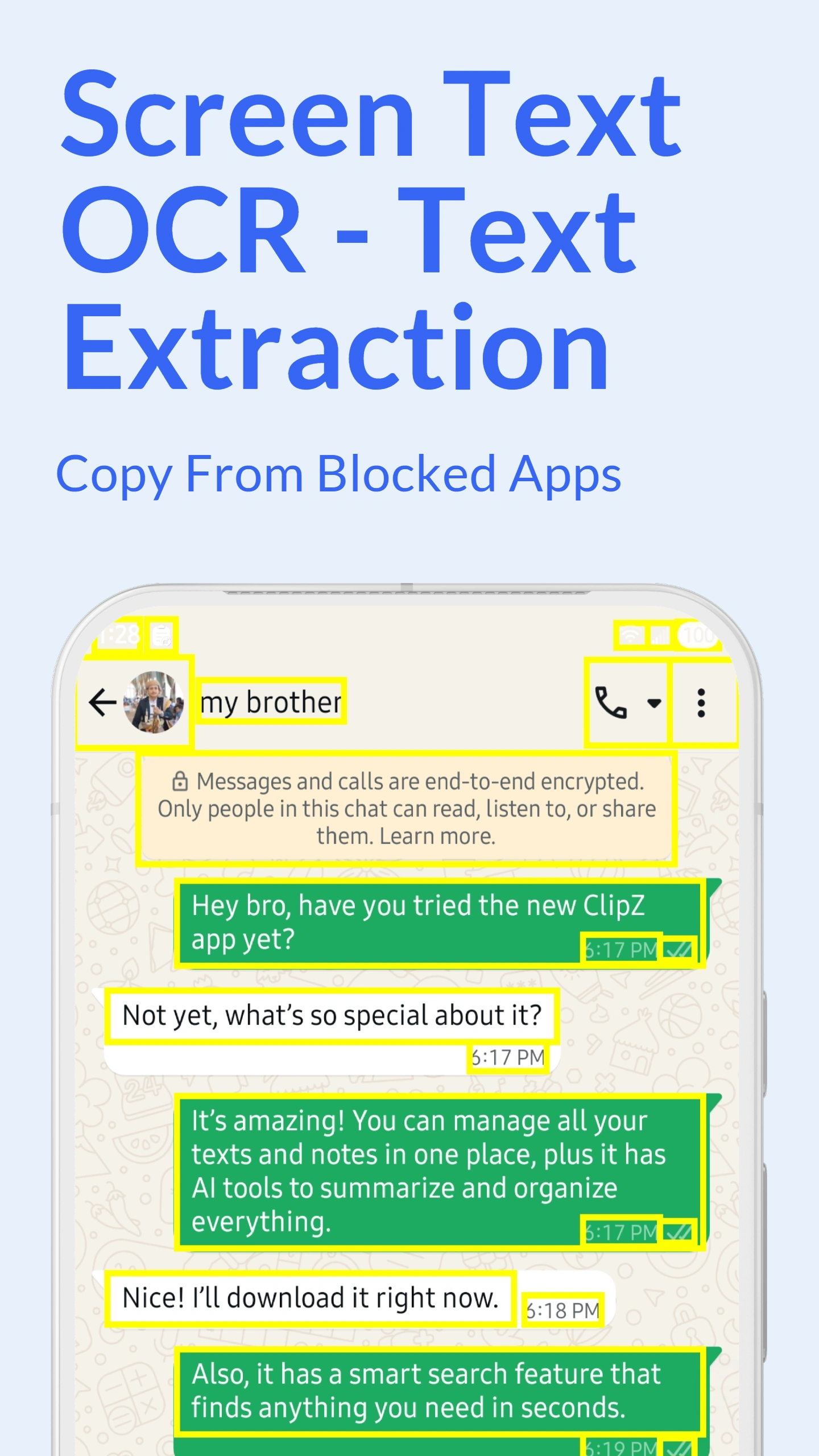
Advanced Scrolling Scan Mode
The revolutionary scrolling scan mode extracts text continuously as you scroll through long pages, conversations, or documents. Perfect for chat histories, articles, social media feeds, and lengthy content that doesn't fit on one screen.
How it works: Start the scrolling scanner, scroll through the content normally, and ClipZ automatically detects and extracts text from each screen. The app intelligently separates messages by sender and time, removes duplicates, and organizes everything into a single readable format.
Use cases include exporting WhatsApp conversations, saving Twitter threads, archiving Instagram comments, extracting long articles from apps without copy-paste, and documenting chat histories. Combine with clipboard manager to organize extracted content.
100+ Language Support
Screen scanner recognizes text in 100+ languages including:
- European: English, Spanish, French, German, Italian, Portuguese, Dutch, Polish, Russian
- Asian: Chinese (Simplified/Traditional), Japanese, Korean, Hindi, Bengali, Thai, Vietnamese
- Middle Eastern: Arabic, Hebrew, Persian, Turkish, Urdu
- And 80+ more languages with downloadable language packs
Automatic language detection identifies the text language automatically. Download specific language packs for offline use with maximum accuracy. Mixed-language documents are supported - extract content with multiple languages in single scan.
ClipZ OCR vs Other Apps
| Feature | ClipZ Scanner | Other OCR Apps |
|---|---|---|
| Scrolling Scan | ✅ Advanced mode | ❌ Not available |
| Languages | ✅ 100+ languages | ⚠️ 20-50 languages |
| Offline Mode | ✅ Full offline | ⚠️ Limited or online only |
| Accuracy | ✅ 95%+ (clear text) | ⚠️ 80-90% |
| Clipboard Integration | ✅ Automatic save | ❌ Manual copy |
| Privacy | ✅ On-device only | ⚠️ Cloud processing |
Winner: ClipZ. Unique scrolling scan, more languages, better offline support, and seamless clipboard integration. Other apps lack advanced features and often require cloud processing for OCR.
Screen Scanner Features
- Instant OCR: Tap to scan any screen area with text
- Scrolling Extraction: Continuously extract while scrolling
- Smart Cleanup: Removes duplicates and formatting errors
- Text Organization: Separates by speaker/sender automatically
- Offline Processing: Complete privacy, no internet required
- High Accuracy: 95%+ recognition rate for clear text
- Auto-Save: Extracted text saved to clipboard history
- Quick Actions: Translate, share, or edit extracted text instantly
Start Scanning Screens
Download ClipZ and activate screen scanner with a tap from floating bubble or quick access menu. Download language packs for your preferred languages, then start extracting text from any screen with OCR precision.
Frequently Asked Questions
What is ClipZ screen scanner?
The screen scanner uses OCR (Optical Character Recognition) to extract text from your screen, images, or screenshots. It can read text from any app, photo, or screen content with high accuracy in 100+ languages. Perfect for capturing non-selectable text or saving content from apps without copy-paste support.
Can it scan text while scrolling?
Yes! ClipZ offers advanced scrolling scan mode that extracts text continuously as you scroll through long pages, conversations, or documents. The feature is perfect for exporting chat histories, saving long articles, archiving social media threads, and documenting conversations. It automatically organizes content by sender and removes duplicates.
Does screen scanner work offline?
Yes, the screen scanner works completely offline after downloading language packs for your preferred languages. Your screen content never leaves your device, ensuring maximum privacy and security. No internet connection required for OCR processing.
How accurate is the text recognition?
ClipZ achieves 95%+ accuracy for clear, well-formatted text. Accuracy depends on text clarity, font size, and lighting. The scanner works best with clean text on contrasting backgrounds. Handwritten text and heavily stylized fonts may have lower accuracy but are still recognized in most cases.
Can I extract text from images and PDFs?
Yes, the screen scanner works on any visual content displayed on your screen including images, PDF screenshots, photos, and app content. Simply open the image or PDF, activate the scanner, and select the text area. The OCR engine extracts all visible text regardless of source format.
Extract Text from Any Screen
Download ClipZ and experience the power of advanced OCR. Extract, translate, and use text from anywhere!
Download Free